If you want to leave some feedback on an article in a private way, leaving a note is the best way to do so.
Leaving notes
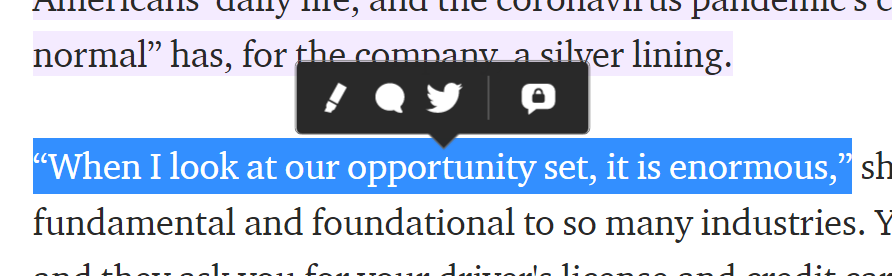
- On a draft or a published post, select the text you want to comment on.
- Click the lock button from the pop-up toolbar.
- Write your note.
If you do not see this option in the toolbar, it's because the author has turned off private notes, and it's not possible to leave notes on any of their stories.
What happens when you leave a note?
- When you leave a note, it will be only visible to you and the author of the post. If the post is in a publication, the editors of the publication will also be able to see the note.
- The author will receive a notification letting them know that you left a note on their post.
If you don't want anyone to leave private notes on your posts, you can turn them off in your Settings.